AIM:
To draw the activity diagrams for Telephone Directory System for the modules Login Section, Search Details, Yellow Pages, Customer address using Rational Rose Software in CS1403 - CASE Tools Lab.
PROBLEM DESCRIPTION:
1)LOGIN:
The first usecase login performs the following operation
a)We first enter the user name and password.
b)If the given username matches with the password then we login
c)Else we re-enter the username and password.
2)CUSTOMER NAME:
The second usecase is customer name,that performs the following operation
a)We enter the name
b)If the name is found,we display the name
c)else we display as that name not found.
3)SEARCH DETAILS:
The third usecase is search details,that performs the following operation
a)We first give the known details
b)Search the result in the data base.If it is found, we display the name along with the number.
c)Else we re-enter the details again.
4)TELEPHONE NUMBER:
The fourth usecase is telephone directory,it performs the following operations
a)Enter the telephone number.
b)If the given number is mobile then display the name with address.
c)If the given number is a landline then name and address is displayed along the code.
d)The number is displayed along with address and code.
5)CUSTOMER ADDRESS:
The next use case is customer address,it performs the following operation.
a)Enter the place of residence
b)If the place is found,then type the number.
c)If the number is found,then type the number.
d)Or otherwise re-enter the place.
6)YELLOW PAGES:
The final use case is yellow pages,it performs the following operation.
a)The details available are important numbers.
b)It includes emergency, hospital and schools.
c)The emergency might be a police station or fire service.
ACTIVITY DIAGRAM:
ACTIVITY DIAGRAM FOR LOGIN MODULE:
ACTIVITY DIAGRAM FOR SEARCH CUSTOMER DETAILS:
ACTIVITY DIAGRAM FOR YELLOW PAGES MODULE:
RESULT:
Thus, the activity diagrams for Telephone Directory System Application was designed successfully using Rational Rose Software in CS1403 - CASE Tools Lab.
To draw the activity diagrams for Telephone Directory System for the modules Login Section, Search Details, Yellow Pages, Customer address using Rational Rose Software in CS1403 - CASE Tools Lab.
PROBLEM DESCRIPTION:
1)LOGIN:
The first usecase login performs the following operation
a)We first enter the user name and password.
b)If the given username matches with the password then we login
c)Else we re-enter the username and password.
2)CUSTOMER NAME:
The second usecase is customer name,that performs the following operation
a)We enter the name
b)If the name is found,we display the name
c)else we display as that name not found.
3)SEARCH DETAILS:
The third usecase is search details,that performs the following operation
a)We first give the known details
b)Search the result in the data base.If it is found, we display the name along with the number.
c)Else we re-enter the details again.
4)TELEPHONE NUMBER:
The fourth usecase is telephone directory,it performs the following operations
a)Enter the telephone number.
b)If the given number is mobile then display the name with address.
c)If the given number is a landline then name and address is displayed along the code.
d)The number is displayed along with address and code.
5)CUSTOMER ADDRESS:
The next use case is customer address,it performs the following operation.
a)Enter the place of residence
b)If the place is found,then type the number.
c)If the number is found,then type the number.
d)Or otherwise re-enter the place.
6)YELLOW PAGES:
The final use case is yellow pages,it performs the following operation.
a)The details available are important numbers.
b)It includes emergency, hospital and schools.
c)The emergency might be a police station or fire service.
ACTIVITY DIAGRAM:
ACTIVITY DIAGRAM FOR LOGIN MODULE:
ACTIVITY DIAGRAM FOR SEARCH CUSTOMER DETAILS:
ACTIVITY DIAGRAM FOR YELLOW PAGES MODULE:
RESULT:
Thus, the activity diagrams for Telephone Directory System Application was designed successfully using Rational Rose Software in CS1403 - CASE Tools Lab.


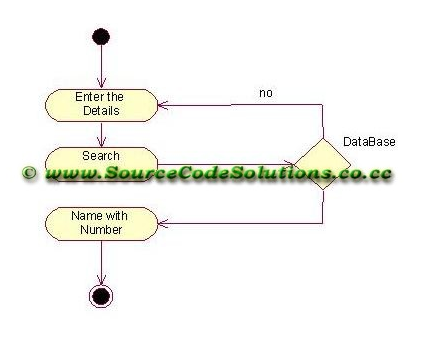
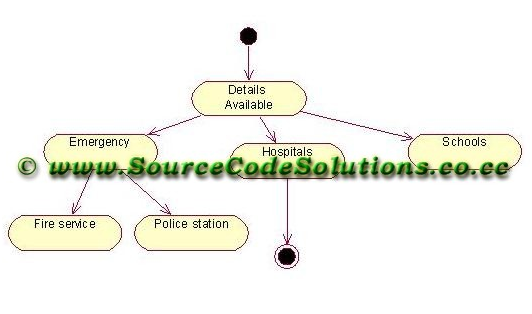
EmoticonEmoticon